So I did some searching before making this thread, now although we have had threads about what browser we use, and what themes we enable, there so far hasn't been an addon one.
I thought it might be neat to share which plugins we use, and talk a little about them. This can apply to both Firefox and Chrome, or any other browser that allows addons.
Adblock plus
A browser I'm sure 95% of you are aware of, no more pesky ads. Although I believe sometimes it's nice to think of small sites that need the cash so I'll disable it for them. ^^
Bamboo feed reader
My RSS reader, it turns orange on the status bar when you get a new feed. It's very handy and It beats visiting 100 sites everyday.
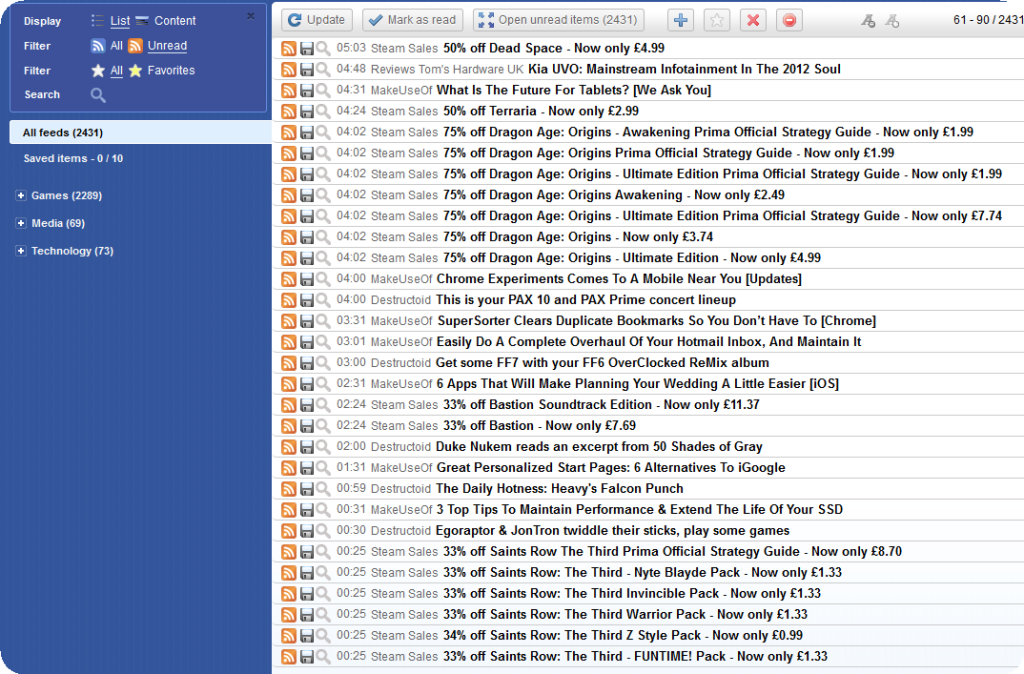 Download status Bar
Download status Bar
Adds a small downloads bar to the bottom of the page. Like Google Chromes only smaller.
Flashgot
Downloads flash objects from pages, such as Youtube videos
FVD Speed dial
I love speed dial ever since I came across it in opera, and had hoped there was an addon for it. There are quite a few in fact, I've tried many over time but I love this one.
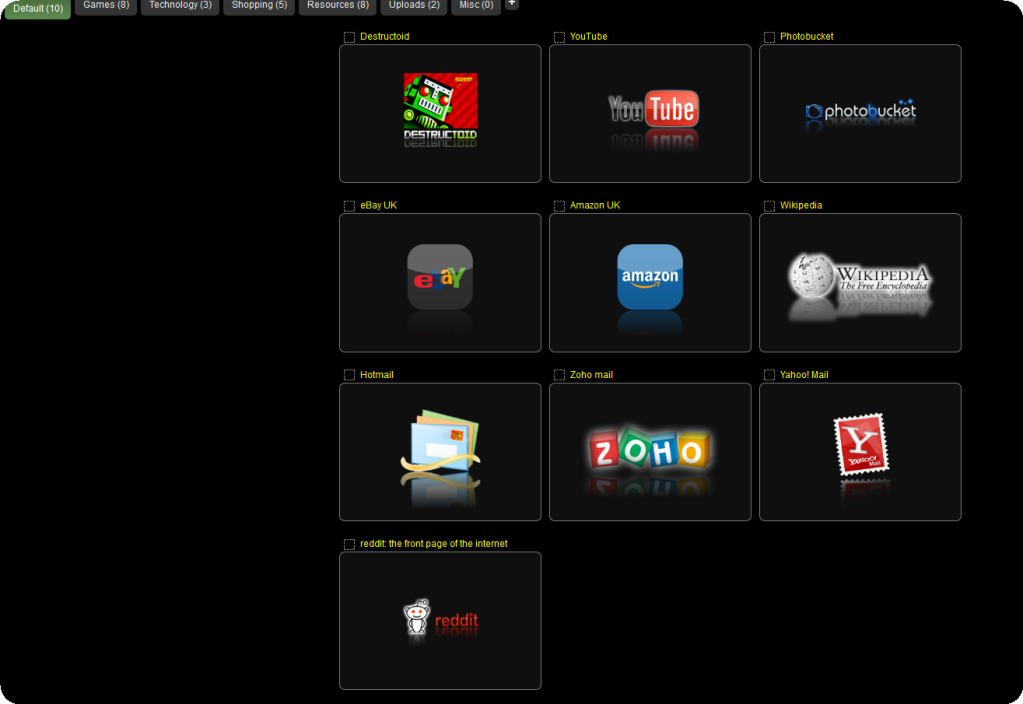 Movable firefox button
Movable firefox button
I didn't really like the firefox button at the top right, it's a waste of tab space. With this small addon you can move it to a better place. ^^
 Photobucket uploader
Photobucket uploader
Just a lazy way to quickly move images on webpages, straight to my photobucket account.
Tab mix plus
This addons gives you a lot more control over your tabs, you can set the width of them, set the tabs to fit to the webpage title. It's rather neat and gives you a lot more space, just see the firefox button picture to see what I mean. It also allows you to use hotkeys to do certain tasks. It really helps with the app tabs too, since you have the option of locking them so they cannon close. I have both my speed-dial and my rss feeder set as my app tabs.
ASK TOOLBAR
So this ad... wait a second I didn't install this addon , pesky programs, installing addons without my knowlage. :I
Custimazable shortcuts
This is an official addon from Mozilla, it just allows you to set your own hotkeys.
So what about you ?
I thought it might be neat to share which plugins we use, and talk a little about them. This can apply to both Firefox and Chrome, or any other browser that allows addons.
Adblock plus
A browser I'm sure 95% of you are aware of, no more pesky ads. Although I believe sometimes it's nice to think of small sites that need the cash so I'll disable it for them. ^^
Bamboo feed reader
My RSS reader, it turns orange on the status bar when you get a new feed. It's very handy and It beats visiting 100 sites everyday.
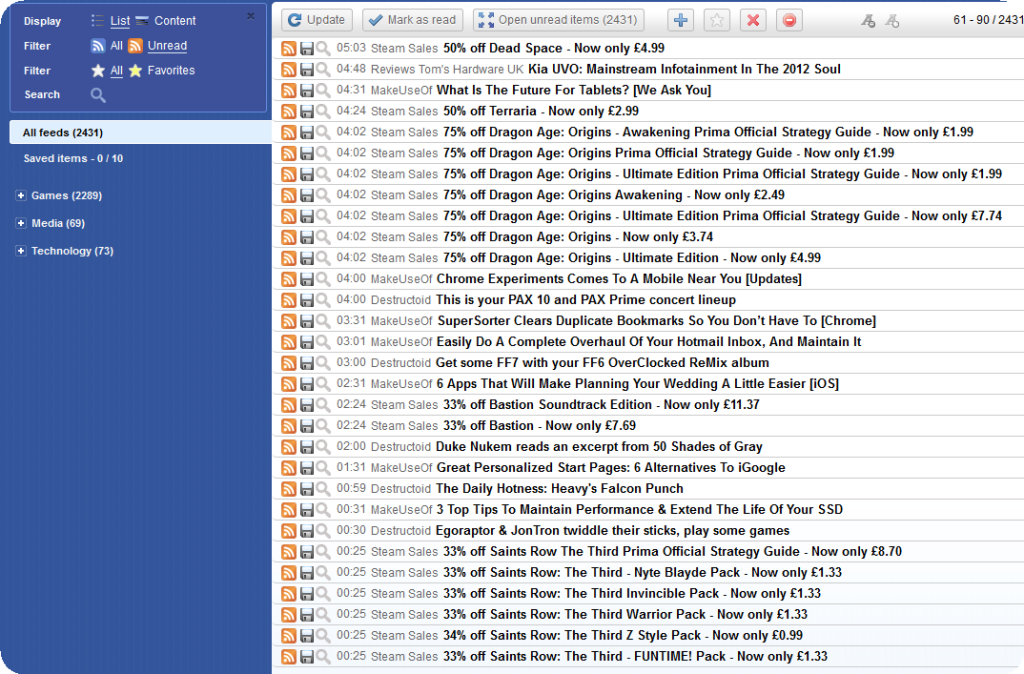
Adds a small downloads bar to the bottom of the page. Like Google Chromes only smaller.
Flashgot
Downloads flash objects from pages, such as Youtube videos
FVD Speed dial
I love speed dial ever since I came across it in opera, and had hoped there was an addon for it. There are quite a few in fact, I've tried many over time but I love this one.
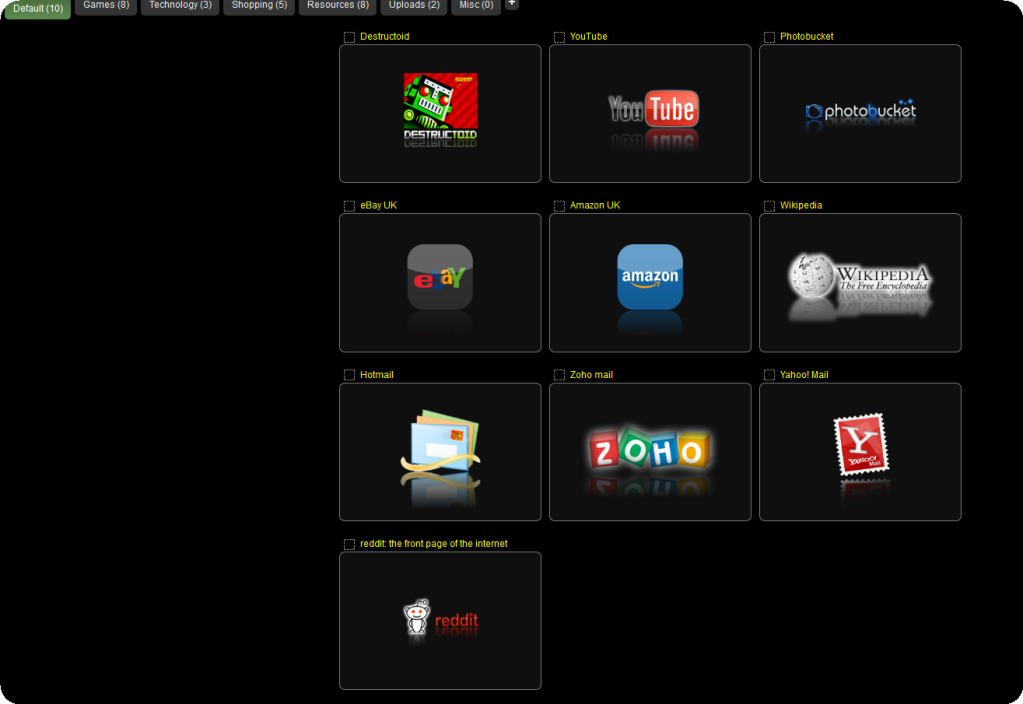
I didn't really like the firefox button at the top right, it's a waste of tab space. With this small addon you can move it to a better place. ^^

Just a lazy way to quickly move images on webpages, straight to my photobucket account.
Tab mix plus
This addons gives you a lot more control over your tabs, you can set the width of them, set the tabs to fit to the webpage title. It's rather neat and gives you a lot more space, just see the firefox button picture to see what I mean. It also allows you to use hotkeys to do certain tasks. It really helps with the app tabs too, since you have the option of locking them so they cannon close. I have both my speed-dial and my rss feeder set as my app tabs.
ASK TOOLBAR
So this ad... wait a second I didn't install this addon , pesky programs, installing addons without my knowlage. :I
Custimazable shortcuts
This is an official addon from Mozilla, it just allows you to set your own hotkeys.
So what about you ?








