NekoFangirl28
Cute, quiet and alert!
- Joined
- Aug 17, 2011
- Location
- Somewhere deep in my subconcious
I felt like putting up some of my artwork (Zelda or not). Here's just a couple of pieces of art I did for my Manga Club;

The shading here isn't the best, I know...
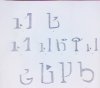
I wrote the name of the Club in Twilight Princess Hylian.
I would really appreciate any comments on how I could improve on anything.
Thank you~

The shading here isn't the best, I know...
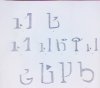
I wrote the name of the Club in Twilight Princess Hylian.
I would really appreciate any comments on how I could improve on anything.
Thank you~
Last edited:










