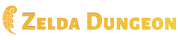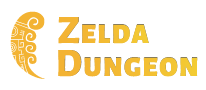Zelda Glitches and NX Rumors Take the Spotlight in the Latest ZI Podcast
Posted on October 15 2016 by Nathanial Rumphol-Janc
The following article is part of our archives and does not reflect current style guide standards. It is kept as is for posterity.
The Zelda Informer Podcast has finally arrived this week and needless to say, it’s been a very frustrating journey. Before I get into why the podcast is late, let’s give a brief preview, shall we? This week we have three guests along with our typical hosts. Those would be Darrin, Daniel, and GameOverJesse. We go over a multitude of topics this week, including a branch new glitch found in The Wind Waker and The Wind Waker HD, along with a massive bevy of NX rumors. We also debate about the potential of side games and talk about why ZombiU and Paper Mario: Color Splash are good games.
You can always submit your fan topics and other inquiries to podcast@zeldadungeon.net.
So, let’s get into the frustrations surrounding episode 20 and why there is no audio only version this week. This podcast has been “finished” with the real editing all the way back on Tuesday. For those who don’t know, we record Monday nights, I give everyone until Tuesday evening to get their footage in, and then I stay up late editing the video version until it is done. I then begin rendering it and then go to bed. So for starters, Daniel had a huge issue getting me his video file. I ended up not getting it until Wednesday night. At that point I conceded the podcast would go up Thursday. I did have a majority of the editing done, so plugging his footage in and hitting render seemed simple enough. I did just that and then went to bed. When I woke up Thursday… that’s when hell froze over.
So, I was editing using Sony Vegas Pro 13. I’ve been using Sony Vegas Pro 13 for several years now, maybe even dating back to the first time I did any real editing for a video on our YouTube channel. I have a comfort zone with the program that I don’t have with Adobe Premier Pro, and in reality both of those top tier programs can do basically the exact same things, just in different ways through the UI. Now, Sony Vegas has a big downfall in that it takes much longer to render videos in comparison, but that’s what rendering when I go to sleep is for. As I woke up Thursday, there is a error on Sony Vegas saying that it crashed. It didn’t give me any error codes. This was frustrating.
I figured maybe it’s because I was rendering in 4k. I just built a new computer (you can watch that four hour slogfest here) that can easily handle 4k rendering, but I since this was the first video I had ever rendered on the computer I had never truly tested out all the proper settings. Either way, I figured I would try rendering in 4k one last time as I sit here and watch, seeing when it hangs up. It had a projected rendering time of 13 hours. On my old computer, rendering at 1080 and 60fps for a two hour video would take seven hours, so it didn’t feel too crazy to me (though, why did I build such a nice computer if rendering times were the same or worse?). Four hours in, it crashed. No error code yet again.
I decided to give up on 4k. I down sampled my entire editing project to 1080p and 30fps (I had it at 30fps for the 4k stuff, no point to double the frame rate). Setup the 1080p stuff to the same settings I was using this entire time, and hit render. Again, 10 hour predicted render time and it crashed 4 hours in without an error code. At this point, I’m irate. It’s almost time for me to go to bed and I still can’t get this thing to render. I downgrade it to 720p, but I get the same result. So now render times haven’t changed, and now the program crashes without an error. I do some trouble shooting over google and YouTube, but nothing works.
I download Adobe Premier CC’s trial. Vegas let’s you convert project files to their format. I do that, but it corrupts. Great, so I can’t convert it. To use Adobe, I have to re-edit the entire thing. That’s not happening.
So as a last ditch hope I download a trial of Sony Vegas 14. It only recently released but maybe it has better support and fixed some bugs. Same thing happens as before, except now I have an error code. After some research, it turns out that Vegas will not work properly with a gtx 1070, and that it only supports older GPUs. That may make sense for 13, but version 14 released just last month. I finally do everything I can to make sure it renders CPU only. Crashes again. Now it’s 2am Friday and I am getting ready to give up. I go to bed frustrated and tired.
Friday rolls around and a brilliant yet tedious idea comes to mind. It does render, but maybe it’s issue is length. I figure I’ll cut it down to smaller segments, then re-render those segments back together in Adobe. After a lot of experimenting, it would only fully render in 7 minute segments. Thus, I had to split up a 2 hour and 15 minute podcast into 20 parts. Each taking 30 minutes to render. 10 hours later, I finally have the podcast fully rendered but split in 20 pieces. I open adobe, slap all the footage in, and then go to render it. Leave the settings on default. I hit render – it not only rendered all those pieces together flawlessly, it did it in 30 minutes. My jaw dropped. 30 minutes. 2+ hour video. No crashing or errors. Apparently, I’ve been using the wrong software this whole time (and it turns out, Adobe Premier Pro CC loves the 1070 and 6700k, so I shouldn’t have been surprised when it dominated while rendering).
Long story short, I’m never using Sony Vegas Pro again. I just bought a subscription to Adobe Premier Pro CC and that’s that. It’s well worth my time to learn how to edit on it then deal with the frustrations of Sony Vegas.
So, what does this have to do with the audio version? Forty minutes into Alfred’s audio, he cuts out entirely until the final two minutes. It is completely Alfred’s fault and we could not repair it. Then, later, Daniel cuts out as well. Now, in a video I can easily put some on screen cues to explain things – and it’s true in audio I can interject with some post audio editing to let listeners know what happened. However, minus the visuals the audio version sounded completely broken. Long 2+ minute silences with nothing going on does not make for a good listening experience. This will all be re-explained next week.
Thanks for tuning in and I sincerely hope you enjoy this week’s episode. Titled in my head: Zelda Informer Podcast Ep.020: **** You Nate.