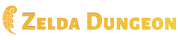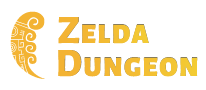Template:ALBW-Stub: Difference between revisions
Jump to navigation
Jump to search
Want an adless experience? Log in or Create an account.
(Created page with "<onlyinclude>{{Ambox|{{{1|}}} | type = content | image = File:Shadow Triforce icon for stubs.png | text = This ''A Link Between Worlds'' {{{1|article}}} is a '''stub'''. You can help the Zelda Dungeon Wiki by <span class{{=}}"plainlinks">[{{fullurl:{{FULLPAGENAME}}|action{{=}}edit}} expanding it]</span>. }}<includeonly>{{Cat|A Link Between Worlds Stub Articles|{{{cat|{{PAGENAME}}}}}}}</includeonly></onlyinclude> ==Purpo...") |
mNo edit summary |
||
| Line 1: | Line 1: | ||
<onlyinclude>{{Ambox|{{{1|}}} | <onlyinclude>{{Ambox|{{{1|}}} | ||
| type = content | | type = content | ||
| image = [[File:Shadow Triforce icon for stubs.png]] | | image = [[File:Shadow Triforce icon for stubs.png|center]] | ||
| text = This ''[[The Legend of Zelda: A Link Between Worlds|A Link Between Worlds]]'' {{{1|article}}} is a '''stub'''. You can help the Zelda Dungeon Wiki by <span class{{=}}"plainlinks">[{{fullurl:{{FULLPAGENAME}}|action{{=}}edit}} expanding it]</span>. | | text = This ''[[The Legend of Zelda: A Link Between Worlds|A Link Between Worlds]]'' {{{1|article}}} is a '''stub'''. You can help the Zelda Dungeon Wiki by <span class{{=}}"plainlinks">[{{fullurl:{{FULLPAGENAME}}|action{{=}}edit}} expanding it]</span>. | ||
}}<includeonly>{{Cat|A Link Between Worlds Stub Articles|{{{cat|{{PAGENAME}}}}}}}</includeonly></onlyinclude> | }}<includeonly>{{Cat|A Link Between Worlds Stub Articles|{{{cat|{{PAGENAME}}}}}}}</includeonly></onlyinclude> | ||
| Line 16: | Line 16: | ||
{{Cat| | {{Cat|Stub Templates}} | ||
Latest revision as of 14:15, September 23, 2024
| This A Link Between Worlds article is a stub. You can help the Zelda Dungeon Wiki by expanding it. |
Purpose
This {{Ambox}} identifies a A Link Between Worlds article or section as a stub. Stubs are generally incomplete articles that can be greatly expanded. This template adds a notice at the top of the article (or section), and adds it to Category:A Link Between Worlds Stub Articles. When people view the page, they will see this and hopefully try to expand the article.
Usage
For a whole article, place {{ALBW-Stub}} at the top of the article, above any {{Infoboxes}} but below any {{Hatnotes}}. For a game section, place {{ALBW-Stub| section }} directly underneath the A Link Between Worlds header like so:
==''A Link Between Worlds''==
{{ALBW-Stub|section}}
If the page doesn't sort properly in categories, use {{ALBW-Stub| cat= }} to specify a sort key.