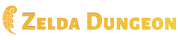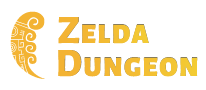Lost Isle: Difference between revisions
Jump to navigation
Jump to search
Let's Play the Legend of Zelda: Lost Isle - Part 01
Want an adless experience? Log in or Create an account.
No edit summary |
No edit summary |
||
| Line 10: | Line 10: | ||
'''Lost Isle''' is a Legend of Zelda Fan-Game, utilizing the ''Zelda Classic'' Game Editor. | '''Lost Isle''' is a Legend of Zelda Fan-Game, utilizing the ''Zelda Classic'' Game Editor. | ||
Beginning in January of 2013, Webmaster of Zelda Dungeon [[User:Mases|Mases]], began a ''Let's Play''. | Beginning in January of 2013, Webmaster of Zelda Dungeon [[User:Mases|Mases]], began a ''Let's Play'' of Lost Isle. | ||
==Download== | ==Download== | ||
| Line 23: | Line 23: | ||
*Select your name but '''DO NOT''' click Play Game, as that will just start a game of ''[[The Legend of Zelda]]''. Instead, press whatever button is chosen as the ''A'' button Default. (On Windows installs of Zelda Classic, this is the '''ALT''' button). | *Select your name but '''DO NOT''' click Play Game, as that will just start a game of ''[[The Legend of Zelda]]''. Instead, press whatever button is chosen as the ''A'' button Default. (On Windows installs of Zelda Classic, this is the '''ALT''' button). | ||
*Select the A button once again to click '''Custom Quest'''. Find the folder where Lost Isle was installed and open it. Now that record will permanently be linked to your Lost Isle file and you can start the game. | *Select the A button once again to click '''Custom Quest'''. Find the folder where Lost Isle was installed and open it. Now that record will permanently be linked to your Lost Isle file and you can start the game. | ||
==Let's Play Lost Isle== | |||
Beginning in January of 2013, Webmaster of Zelda Dungeon [[User:Mases|Mases]], began a ''Let's Play'' of Lost Isle. The first video can be found below while the complete playlist can be found at the [http://www.youtube.com/playlist?list=PL31W_K6qTXTg2V3R1L9rzDAo4BMDushlK Zelda Dungeon YouTube Channel]. | |||
{{Youtube|bkVJlv1mb6k|480|Let's Play the Legend of Zelda: Lost Isle - Part 01}} | |||
Revision as of 01:37, January 17, 2013
Lost Isle is a Legend of Zelda Fan-Game, utilizing the Zelda Classic Game Editor.
Beginning in January of 2013, Webmaster of Zelda Dungeon Mases, began a Let's Play of Lost Isle.
Download
In order to play Lost Isle, Zelda Classic must first be downloaded and installed. Lost Isle will run in v2.5.0 and it can be downloaded at the official Zelda Classic Website
After Zelda Classic has been installed. The Lost Isle Fan-Game can be downloaded from PureZC.
How to Play
- In the Zelda Classic folder, open the file titled zlaunch-w.
- In the Zelda Classic tab, configure your settings that you'd like to use and then click Launch ZC.
- Click Register Your Name and type out your name.
- Select your name but DO NOT click Play Game, as that will just start a game of The Legend of Zelda. Instead, press whatever button is chosen as the A button Default. (On Windows installs of Zelda Classic, this is the ALT button).
- Select the A button once again to click Custom Quest. Find the folder where Lost Isle was installed and open it. Now that record will permanently be linked to your Lost Isle file and you can start the game.
Let's Play Lost Isle
Beginning in January of 2013, Webmaster of Zelda Dungeon Mases, began a Let's Play of Lost Isle. The first video can be found below while the complete playlist can be found at the Zelda Dungeon YouTube Channel.
Let's Play the Legend of Zelda: Lost Isle - Part 01