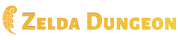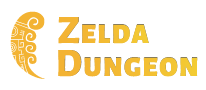Zelda Dungeon:Breath of the Wild Map: Difference between revisions
Thortok2000 (talk | contribs) No edit summary |
m (Text replacement - "www.reddit.com" to "old.reddit.com") |
||
| (42 intermediate revisions by 10 users not shown) | |||
| Line 1: | Line 1: | ||
[ | [[zd:breath-of-the-wild-interactive-map|Breath of the Wild Interactive Map]] | ||
We're hard at work improving the map's look and functionality, so we need your help gathering data points as you play through the game. Contributing is easy, though you'll have to create an account here at the wiki first. | We're hard at work improving the map's look and functionality, so we need your help gathering data points as you play through the game. Contributing is easy, though you'll have to create an account here at the wiki first. | ||
| Line 22: | Line 22: | ||
====MinorLandmarks==== | ====MinorLandmarks==== | ||
'''MinorLandmarks''' are visible ONLY at the fourth zoom level (all the way zoomed in). MinorLandmarks are often additional locations for the names of bigger Landmarks that cover a large area (mountains, slopes, rivers, and lakes are prime examples), but sometimes they are other minor locations as well that just don't show at the third zoom level. The fourth zoom level is also the only zoom level Korok Seeds are visible | '''MinorLandmarks''' are visible ONLY at the fourth zoom level (all the way zoomed in). MinorLandmarks are often additional locations for the names of bigger Landmarks that cover a large area (mountains, slopes, rivers, and lakes are prime examples), but sometimes they are other minor locations as well that just don't show at the third zoom level. The fourth zoom level is also the only zoom level where Korok Seeds are visible, in-game. | ||
==Updating Korok Seeds== | ==Updating Korok Seeds== | ||
All 900 Korok Seeds have already been added, however many | All 900 Korok Seeds have already been added, however many could use improved pictures and descriptions, especially to meet the updated standards below. Even if you don't want to upload pictures (it's a lot of work after all), updating instructions for seeds that could use them is still helpful! However, first please review the following guidelines: | ||
===Picture Ranking:=== | |||
If you want to submit a better picture, feel free, however if it is not judged to be better than the current picture, we will revert back. '''Upload the file as a png, over the original version, using the same file name, KorokXXX.png''' (Match the Seed ID.) Keep in mind the following criteria: | |||
# | # A picture with UI in it will not be accepted. Having a rune active (such as Magnesis) counts as 'UI'. Context UI such as "Pick up" or "Climb Down" or the stamina wheel also counts. Sometimes it absolutely can't be avoided but one without is better than one with. | ||
# | # A picture taken after the puzzle is solved or partially solved will not be accepted. This includes moving anything, creating a Cryonis block, blowing up stuff, etc. '''Tip:''' If you accidentally begin to solve the puzzle, you can load your last autosave to revert back to a before state. | ||
# Keep the area clear. No enemies, no items on the ground, no lasers from guardians or divine beasts. | |||
'' | # Visibility is important. You may need to take the picture at a different time of day or in different weather. Keep in mind your image will be shrunk to 200 pixel width. The puzzle needs to stand out in the picture thumbnail. If necessary, color correction is allowed, or using red boxes and arrows to indicate the puzzle. | ||
# Another thing to keep in mind is that each seed gets ONE picture to represent it. Try to show the entire puzzle when at all possible, or as much as possible when not. But also don't do it from so far away you can't see it in the thumbnail. The most important thing is that when someone looks at this one picture, they should see how to find/solve the puzzle. | |||
# Link should always be in the picture wearing the correct outfit as defined below. It doesn't have to be his whole body, although that is preferred when possible. Also make sure the camera is not turning him see-through as well. Pictures that are missing Link or have a see-through Link will not be accepted. | |||
''' | ====Outfit Requirements==== | ||
'''Applies to All''' | |||
* All armor pieces undyed | |||
* Master Sword, sheathed on back | |||
* No shield | |||
* No bow | |||
* When a horse is required, use the [https://old.reddit.com/r/zelda/comments/6ci9y0/botw_links_default_horse/ default horse]. | |||
Note, do not use food or elixirs or other sources of dealing with temperature or you will not accurately reflect which outfit is required. | |||
''' | '''Normal Temperatures = BotW Cutscene Link''' | ||
To be worn when no temperature requirement is in place. | |||
* No head piece | |||
* Champion's Tunic | |||
* Hylian Trousers | |||
''' | '''Snow''' | ||
For Level 1 Cold areas: | |||
* No head piece | |||
* Warm Doublet | |||
* Snow Boots | |||
For Level 2 Cold areas: | |||
* Full Snowquill set | |||
'''(Desert)''' | |||
The desert is tricky. Take the picture in the daytime, on a sunny day, around noon, while not standing in the shade. | |||
* If, under these conditions, level 1 Heat Resistance is not required, use the normal temperature set. | |||
* If Level 1 Heat Resistance is required, use the Full Gerudo Set. | |||
* If Level 2 Heat Resistance is required, use the Full Desert Voe Set. | |||
'''Volcano (Flame Guard)''' | |||
Wear the Flamebreaker Set. | |||
* If Level 1 Flame Guard is required, wear the chest and pants only. | |||
* | * If Level 2 Flame Guard is required, wear the full set including the head. | ||
* | |||
' | ====To update a picture==== | ||
Click the picture to be taken to that picture's file page (KorokXXX.png where XXX is the Seed ID), and upload a new version with the same filename (unless the previous one is a jpg, in which case upload a new png instead). After your upload you will need to force-refresh your browser's cache (ctrl-F5) to see your new picture in place. | |||
===If You Have Questions=== | ===If You Have Questions=== | ||
Any questions, please contact me (Thortok2000), or any other ZD staff. In general, anything you want to add is great, but don't change or remove what's already there without running it by ZD staff. Let's all be on the same page! | Any questions, please contact me (Thortok2000), or any other ZD staff, or use the wiki channel in Discord (type ?wiki in the social channel to get in). In general, anything you want to add is great, but don't change or remove what's already there without running it by ZD staff. Let's all be on the same page! | ||
Have fun and thanks for contributing! | Have fun and thanks for contributing! | ||
==Pin Types== | ==Pin Types== | ||
All pin types have been moved to a static file to improve performance. To report coordinate adjustments or other corrections for any pins, please use the {{Talklink}} or contact Locke on our Discord server. | |||
==Popup Summaries== | ==Popup Summaries== | ||
| Line 126: | Line 93: | ||
For Shrines and ShrineQuests, see below. | For Shrines and ShrineQuests, see below. | ||
For most other pins, the contents of the popup window comes from the <code> | For most other pins, the contents of the popup window comes from the <code>Map:</code> page. For instance, [[The Weapon Connoisseur]]. To edit the map summary for this, you would add [[Map:The_Weapon_Connoisseur|Map:]] to the start of it. Make sure the M is capitalized, this is important. | ||
For Quest objectives: Add <code>/Objective X</code> | For Quest objectives: Add <code>/Objective X</code> at the end. For instance, [[Map:The_Weapon_Connoisseur/Objective_1|Objective 1]]. | ||
Otherwise, if no summary is set at all, the contents of the popup windows come from the first paragraph of that article which matches the name. If no article does, a link to create the article will be there instead. | Otherwise, if no summary is set at all, the contents of the popup windows come from the first paragraph of that article which matches the name. If no article does, a link to create the article will be there instead. | ||
| Line 157: | Line 124: | ||
====For all summaries:==== | ====For all summaries:==== | ||
In the '''Requirements''' section, list any Main Quest or Side Quest that must be done in order to even begin this quest. If there is only one, list it to the side, if there is more than one, break it into a bulleted list. If only beginning the quest is necessary, or a certain step within it is necessary, specify that. Examples: [ | In the '''Requirements''' section, list any Main Quest or Side Quest that must be done in order to even begin this quest. If there is only one, list it to the side, if there is more than one, break it into a bulleted list. If only beginning the quest is necessary, or a certain step within it is necessary, specify that. Examples: [https://www.zeldadungeon.net/breath-of-the-wild-interactive-map/?id=Lakna%20Rokee%20Shrine Example 1], [https://www.zeldadungeon.net/breath-of-the-wild-interactive-map/?id=Bareeda%20Naag%20Shrine Example 2], [https://www.zeldadungeon.net/breath-of-the-wild-interactive-map/?id=The%20Search%20for%20Barta Example 3]. If the only requirement is to get off the Great Plateau, then put None. All summaries should have this, even if it is None. | ||
Next is '''Recommendations''': If Cold Resistance or Fire Resistance or other buffs are required to prevent damage when getting to or completing this location's objective, list this in the recommendations. Examples: [ | Next is '''Recommendations''': If Cold Resistance or Fire Resistance or other buffs are required to prevent damage when getting to or completing this location's objective, list this in the recommendations. Examples: [https://www.zeldadungeon.net/breath-of-the-wild-interactive-map/?id=Kema%20Zoos%20Shrine Example 1], [https://www.zeldadungeon.net/breath-of-the-wild-interactive-map/?id=Tahno%20O%27ah%20Shrine Example 2]. If there are no recommendations, do not include. These are not requirements since you could just eat food to heal through the damage as an alternative. | ||
====Shrines Only:==== | ====Shrines Only:==== | ||
Next is '''Enemies'''. If the shrine contains enemies, list them with a wiki link | Next is '''Enemies'''. If the shrine contains enemies, list them with a wiki link: <pre><nowiki>[https://www.zeldadungeon.net/wiki/Yah%20Rin%20Shrine Example]</nowiki></pre> | ||
And then '''Treasure''': If the shrine contains a '''unique''' treasure that you '''cannot get anywhere else''' except for in this shrine, list it in the treasures field. This will typically be limited to armor pieces. There may on occasion be rare alternate locations (such as barbarian armor), but if the item is always in that shrine if you don't already have it, list it in treasures. Note that shrine treasure will upgrade slightly depending on how far you are in the game, unless it's unique treasure, don't mention it at all. | And then '''Treasure''': If the shrine contains a '''unique''' treasure that you '''cannot get anywhere else''' except for in this shrine, list it in the treasures field. This will typically be limited to armor pieces. There may on occasion be rare alternate locations (such as barbarian armor), but if the item is always in that shrine if you don't already have it, list it in treasures. Note that shrine treasure will upgrade slightly depending on how far you are in the game, unless it's unique treasure, don't mention it at all. | ||
| Line 171: | Line 138: | ||
'''Questgiver''': Using the in-game adventure log (unless it says Unknown, then specify to the best of your ability), give a wiki link to the questgiver and a wiki link to the questgiver's location (according to the in-game adventure log). | '''Questgiver''': Using the in-game adventure log (unless it says Unknown, then specify to the best of your ability), give a wiki link to the questgiver and a wiki link to the questgiver's location (according to the in-game adventure log). | ||
'''Objectives''': If any objectives are mapped for this quest, link to them. [ | '''Objectives''': If any objectives are mapped for this quest, link to them. [https://www.zeldadungeon.net/breath-of-the-wild-interactive-map/?id=Zora%20Stone%20Monuments Example]. Sequential objectives should be numbered. Non-sequential objectives that can be done in any order should be bulleted. Always use a list even if there is only one objective. | ||
'''Note:''' If an objective is already a pin of some other kind (such as a boss, or a tower, etc.), do not map an objective pin for it and instead link to the pin that already exists. | '''Note:''' If an objective is already a pin of some other kind (such as a boss, or a tower, etc.), do not map an objective pin for it and instead link to the pin that already exists. | ||
| Line 183: | Line 150: | ||
Related Objectives (if any, only for non-sequential objectives, bulleted list). | Related Objectives (if any, only for non-sequential objectives, bulleted list). | ||
[ | [https://www.zeldadungeon.net/breath-of-the-wild-interactive-map/?id=Zora%20Stone%20Monuments%20Objective%203 Example]. | ||
===Questions?=== | ===Questions?=== | ||
| Line 213: | Line 180: | ||
==Avoiding Edit Conflicts== | ==Avoiding Edit Conflicts== | ||
There may be many people editing these pages at the same time which can cause conflicts. To avoid conflicts, don't leave the edit page open for too long. Just add one or two data points and save the page. If you want to enter several at once, put the data in a separate document (such as Notepad) and then copy it in. If a conflict occurs, copy the lines that you added, refresh the page, paste the lines back in, and save the page. | There may be many people editing these pages at the same time which can cause conflicts. To avoid conflicts, don't leave the edit page open for too long. Just add one or two data points and save the page. If you want to enter several at once, put the data in a separate document (such as Notepad) and then copy it in. If a conflict occurs, copy the lines that you added, refresh the page, paste the lines back in, and save the page. | ||
==List of map pages== | |||
{{main|Zelda Dungeon:Breath of the Wild Map/Links}} | |||
Latest revision as of 00:09, November 6, 2024
Breath of the Wild Interactive Map
We're hard at work improving the map's look and functionality, so we need your help gathering data points as you play through the game. Contributing is easy, though you'll have to create an account here at the wiki first.
Adding a Location
- Find the Latitude and Longitude. Click on the map and a pin will appear showing "Lat" and "Lng". You can drag this pin around to move it to the precise location of what you're adding.
- Edit the page for the type of location you're adding. See the list of pages below.
- Add a line with your data at the bottom of the page. See the template to use below.
- Save the page, refresh the map, and check that your pin appears correctly. Note that it may not appear on some zoom levels.
Definition of Pin Types
The goal is to have the interactive map match the in-game map as perfectly as possible. See below for some help for each of the pin types.
Regions
Regions are any text on the in-game map that is visible when zoomed all the way out. They will not match the names of towers, which are typically based off the most prominent nearby Landmark (see Landmark.) The Great Plateau is NOT a region, for instance, or even a subregion, neither is Dueling Peaks, etc.
Subregions
Subregions are any text on the in-game map that is visible after zooming in only once. Interesting side note, they are the names most commonly used in-game when referring to 'where to get' something, such as on equipment or materials.
Landmarks
Landmarks are visible at the third (and fourth) zoom level and are by far the most common. Most Landmarks will be revealed on the in-game map from clearing the tower for that region, however some landmarks (for example small bridges) require you to actually visit them in game before they show up on your in-game map.
MinorLandmarks
MinorLandmarks are visible ONLY at the fourth zoom level (all the way zoomed in). MinorLandmarks are often additional locations for the names of bigger Landmarks that cover a large area (mountains, slopes, rivers, and lakes are prime examples), but sometimes they are other minor locations as well that just don't show at the third zoom level. The fourth zoom level is also the only zoom level where Korok Seeds are visible, in-game.
Updating Korok Seeds
All 900 Korok Seeds have already been added, however many could use improved pictures and descriptions, especially to meet the updated standards below. Even if you don't want to upload pictures (it's a lot of work after all), updating instructions for seeds that could use them is still helpful! However, first please review the following guidelines:
Picture Ranking:
If you want to submit a better picture, feel free, however if it is not judged to be better than the current picture, we will revert back. Upload the file as a png, over the original version, using the same file name, KorokXXX.png (Match the Seed ID.) Keep in mind the following criteria:
- A picture with UI in it will not be accepted. Having a rune active (such as Magnesis) counts as 'UI'. Context UI such as "Pick up" or "Climb Down" or the stamina wheel also counts. Sometimes it absolutely can't be avoided but one without is better than one with.
- A picture taken after the puzzle is solved or partially solved will not be accepted. This includes moving anything, creating a Cryonis block, blowing up stuff, etc. Tip: If you accidentally begin to solve the puzzle, you can load your last autosave to revert back to a before state.
- Keep the area clear. No enemies, no items on the ground, no lasers from guardians or divine beasts.
- Visibility is important. You may need to take the picture at a different time of day or in different weather. Keep in mind your image will be shrunk to 200 pixel width. The puzzle needs to stand out in the picture thumbnail. If necessary, color correction is allowed, or using red boxes and arrows to indicate the puzzle.
- Another thing to keep in mind is that each seed gets ONE picture to represent it. Try to show the entire puzzle when at all possible, or as much as possible when not. But also don't do it from so far away you can't see it in the thumbnail. The most important thing is that when someone looks at this one picture, they should see how to find/solve the puzzle.
- Link should always be in the picture wearing the correct outfit as defined below. It doesn't have to be his whole body, although that is preferred when possible. Also make sure the camera is not turning him see-through as well. Pictures that are missing Link or have a see-through Link will not be accepted.
Outfit Requirements
Applies to All
- All armor pieces undyed
- Master Sword, sheathed on back
- No shield
- No bow
- When a horse is required, use the default horse.
Note, do not use food or elixirs or other sources of dealing with temperature or you will not accurately reflect which outfit is required.
Normal Temperatures = BotW Cutscene Link
To be worn when no temperature requirement is in place.
- No head piece
- Champion's Tunic
- Hylian Trousers
Snow
For Level 1 Cold areas:
- No head piece
- Warm Doublet
- Snow Boots
For Level 2 Cold areas:
- Full Snowquill set
(Desert)
The desert is tricky. Take the picture in the daytime, on a sunny day, around noon, while not standing in the shade.
- If, under these conditions, level 1 Heat Resistance is not required, use the normal temperature set.
- If Level 1 Heat Resistance is required, use the Full Gerudo Set.
- If Level 2 Heat Resistance is required, use the Full Desert Voe Set.
Volcano (Flame Guard)
Wear the Flamebreaker Set.
- If Level 1 Flame Guard is required, wear the chest and pants only.
- If Level 2 Flame Guard is required, wear the full set including the head.
To update a picture
Click the picture to be taken to that picture's file page (KorokXXX.png where XXX is the Seed ID), and upload a new version with the same filename (unless the previous one is a jpg, in which case upload a new png instead). After your upload you will need to force-refresh your browser's cache (ctrl-F5) to see your new picture in place.
If You Have Questions
Any questions, please contact me (Thortok2000), or any other ZD staff, or use the wiki channel in Discord (type ?wiki in the social channel to get in). In general, anything you want to add is great, but don't change or remove what's already there without running it by ZD staff. Let's all be on the same page!
Have fun and thanks for contributing!
Pin Types
All pin types have been moved to a static file to improve performance. To report coordinate adjustments or other corrections for any pins, please use the talk page or contact Locke on our Discord server.
Popup Summaries
For Korok Seeds, see the section on seeds above the chart.
For Shrines and ShrineQuests, see below.
For most other pins, the contents of the popup window comes from the Map: page. For instance, The Weapon Connoisseur. To edit the map summary for this, you would add Map: to the start of it. Make sure the M is capitalized, this is important.
For Quest objectives: Add /Objective X at the end. For instance, Objective 1.
Otherwise, if no summary is set at all, the contents of the popup windows come from the first paragraph of that article which matches the name. If no article does, a link to create the article will be there instead.
Shrines and ShrineQuests
ShrineQuests are done a little differently from SideQuests so that they will link with their associated shrine correctly and open that page instead of one for themselves.
This is the Summary for the Shrine:
<section begin=summary /><includeonly>
Shrine Alternate Title<br><br>
'''Requirements:''' None<br>
'''Shrine Quest:''' {{MapLink|ShrineQuest Title}}
</includeonly><section end=summary />
This is the Summary for the ShrineQuest (both must be on the Shrine's page):
<section begin=ShrineQuest Title /><includeonly>
{{MapLink|Name of Shrine}}<br><br>
'''Requirements:''' None
</includeonly><section end=ShrineQuest Title />
Replace 'Shrine Alternate Title' with the name of the trial inside, such as "Shae Katha's Blessing." Replace 'ShrineQuest Title' with the name of the ShrineQuest, such as "The Serpent's Jaws." And replace 'Name of Shrine' with the name of the shrine, such as "Shae Katha Shrine" (make sure to include the word Shrine).
Popup Summary Standards
For Korok Seeds, see the section above for Korok Seeds.
For all summaries:
In the Requirements section, list any Main Quest or Side Quest that must be done in order to even begin this quest. If there is only one, list it to the side, if there is more than one, break it into a bulleted list. If only beginning the quest is necessary, or a certain step within it is necessary, specify that. Examples: Example 1, Example 2, Example 3. If the only requirement is to get off the Great Plateau, then put None. All summaries should have this, even if it is None.
Next is Recommendations: If Cold Resistance or Fire Resistance or other buffs are required to prevent damage when getting to or completing this location's objective, list this in the recommendations. Examples: Example 1, Example 2. If there are no recommendations, do not include. These are not requirements since you could just eat food to heal through the damage as an alternative.
Shrines Only:
Next is Enemies. If the shrine contains enemies, list them with a wiki link:
[https://www.zeldadungeon.net/wiki/Yah%20Rin%20Shrine Example]
And then Treasure: If the shrine contains a unique treasure that you cannot get anywhere else except for in this shrine, list it in the treasures field. This will typically be limited to armor pieces. There may on occasion be rare alternate locations (such as barbarian armor), but if the item is always in that shrine if you don't already have it, list it in treasures. Note that shrine treasure will upgrade slightly depending on how far you are in the game, unless it's unique treasure, don't mention it at all.
For SideQuests or MainQuests:
Questgiver: Using the in-game adventure log (unless it says Unknown, then specify to the best of your ability), give a wiki link to the questgiver and a wiki link to the questgiver's location (according to the in-game adventure log).
Objectives: If any objectives are mapped for this quest, link to them. Example. Sequential objectives should be numbered. Non-sequential objectives that can be done in any order should be bulleted. Always use a list even if there is only one objective.
Note: If an objective is already a pin of some other kind (such as a boss, or a tower, etc.), do not map an objective pin for it and instead link to the pin that already exists.
For Objectives
Title of the objective (in bold)
Next line, summary/directions for the objective.
Two lines for spacing (use <br><br>).
Related Quest: link to the quest the objective is for.
Related Objectives (if any, only for non-sequential objectives, bulleted list).
Questions?
Any questions, refer to the examples or contact me (Thortok2000).
Linking to the Map (From Wiki)
There are currently templates to create links to the map that look like this:
Use them like this:
{{ShrineQuest|Shrine Quest Title}} (Replace 'Shrine Quest Title' with the name of the Shrine Quest.)
{{Shrine|Shrine Name}} (If this link is on the shrine's page, the Shrine Name is not required and you can just do {{Shrine}}. Otherwise include the Shrine Name, and the word 'Shrine' too.)
{{SideQuest|SideQuest Name}} (If this link is on the sidequest's page, the SideQuest Name is not required and you can just do {{SideQuest}}. Otherwise include the SideQuest Name. For MainQuests, just replace 'Side' with 'Main.')
{{Korok Seed|SeedXXX}} (Replace XXX with the seed ID)
{{Objective|SideQuest Name Objective X}} (Replace SideQuest name with the sidequest's name, and X with the objective number. Even non-sequential objectives will still need to be numbered.)
Important: You can list more than one on a line (such as ShrineQuest and Shrine next to each other), but afterwards, always add {{Clear|left}} at the end of the line. This will make sure things wrap correctly.
Linking to the Map (From Map)
When editing a map summary popup (for example for ShrineQuests or objectives), MapLinks will link within the map and not require refreshing the page. Use this template:
{{MapLink|Name}} (Replace 'Name' with the name of what's being linked to. If it is an objective, use "SideQuest Name Objective X" as the 'Name'.)
Avoiding Edit Conflicts
There may be many people editing these pages at the same time which can cause conflicts. To avoid conflicts, don't leave the edit page open for too long. Just add one or two data points and save the page. If you want to enter several at once, put the data in a separate document (such as Notepad) and then copy it in. If a conflict occurs, copy the lines that you added, refresh the page, paste the lines back in, and save the page.
List of map pages
- Main article: Zelda Dungeon:Breath of the Wild Map/Links