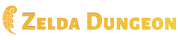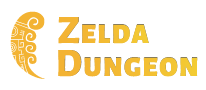Template:Gallery/Documentation: Difference between revisions
Jump to navigation
Jump to search
Want an adless experience? Log in or Create an account.
(Created page with "This template is used to create a more flexible image gallery that has more options than the default gallery functions. ==Usage== To use this template, begin with this code, ...") |
(No difference)
|
Revision as of 17:59, September 12, 2014
This template is used to create a more flexible image gallery that has more options than the default gallery functions.
Usage
To use this template, begin with this code, you can delete and parameters you do not use:
{{Gallery|size=|pad=|perrow=|title=}}
{{Gallery/Box|file=|link=|tip=|caption=}}
{{Gallery/Bottom}}
Use the parameter size to set the size to have each image as a pure number, the default value is 120. Use the parameter pad to set the amount of padding to have,as a pure number, the default value is 15. Use perrow to set the number of images per row, by default the number automatically fits the screen. Use title to make a title for the gallery.
Use a Gallery/Box for each image. All parameters other than file are optional and can be entered in any order.
- file — The file to use, do not include the File: prefix.
- link — A page to link the image to. Defaults to the image's page.
- tip — A tooltip to display for the image, defaults to the page linked to.
- caption — A traditional caption to display below the image.
Subpages