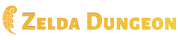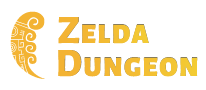Template:Button N64 Text/Documentation: Difference between revisions
Jump to navigation
Jump to search
Want an adless experience? Log in or Create an account.
(Created page with "This template presents button images as seen in the text boxes of ''Ocarina of Time'' (N64) ==Usage== {{Usage|button}} {{Usage/Param|button|Keyword for the button to display, from the table below.}} ==Buttons== {| class="wikitable" ! Keyword ! Result |- | a | {{Button N64 Text|a}} |- | b | {{Button N64 Text|b}} |- | c | {{Button N64 Text|c}} |- | c-up | {{Button N64 Text|c-up}} |- | c-left | {{Button N64 Text|c-left}} |- | c-rig...") |
mNo edit summary |
||
| (One intermediate revision by the same user not shown) | |||
| Line 1: | Line 1: | ||
This template presents button images as seen in the text boxes of ''[[The Legend of Zelda: Ocarina of Time|Ocarina of Time]]'' (N64) | This template presents button images as seen in the text boxes of ''[[The Legend of Zelda: Ocarina of Time|Ocarina of Time]]'' (N64) [Note that there is no image for the start button, the game simply renders it as the word START in the standard font, coloured red.] | ||
==Usage== | ==Usage== | ||
| Line 45: | Line 45: | ||
<includeonly>{{Cat|Icon Templates}}</includeonly> | <includeonly>{{Cat|Icon Templates}}</includeonly> | ||
<noinclude>{{Cat|Template Documentation}}</noinclude> | |||
Latest revision as of 02:23, July 30, 2024
This template presents button images as seen in the text boxes of Ocarina of Time (N64) [Note that there is no image for the start button, the game simply renders it as the word START in the standard font, coloured red.]
Usage
{{Button N64 Text/Documentation| button }}
- button — Keyword for the button to display, from the table below.
Buttons
| Keyword | Result |
|---|---|
| a | |
| b | |
| c | |
| c-up | |
| c-left | |
| c-right | |
| c-down | |
| l | |
| r | |
| z | |
| stick |