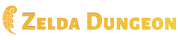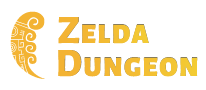Template:Button N64 Text
Jump to navigation
Jump to search
Want an adless experience? Log in or Create an account.
[Edit Documentation] This template presents button images as seen in the text boxes of Ocarina of Time (N64) [Note that there is no image for the start button, the game simply renders it as the word START in the standard font, coloured red.]
Usage
{{Button N64 Text| button }}
- button — Keyword for the button to display, from the table below.
Buttons
| Keyword | Result |
|---|---|
| a | |
| b | |
| c | |
| c-up | |
| c-left | |
| c-right | |
| c-down | |
| l | |
| r | |
| z | |
| stick |