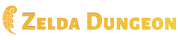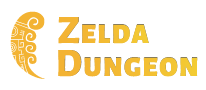The Wind Waker HD ditches real-time sky feature in menu
Posted on September 09 2013 by Parker
 When remaking a game, a developer is expected to make slight tweaks to its original content. Unfortunately, sometimes little details that were present in the first version are lost in the process. The good people over at GameXplain have discovered a recent example of this in The Wind Waker HD. The Wii U remake’s file select screen no longer uses a real-time clock when changing its sky background from day to night.
When remaking a game, a developer is expected to make slight tweaks to its original content. Unfortunately, sometimes little details that were present in the first version are lost in the process. The good people over at GameXplain have discovered a recent example of this in The Wind Waker HD. The Wii U remake’s file select screen no longer uses a real-time clock when changing its sky background from day to night.
Learn more after the jump.
Observant gamers might have noticed an interesting quirk about the The Wind Waker‘s file select screen when playing the game at different times of day. If they didn’t immediately load their save file upon starting the game, they’d see the sky backdrop change slowly from day to night over a span of about seven minutes. The screen even used the GameCube’s internal clock to start the cycle off at the particular time of day the game was played.
The Cool Bits video embedded with the tweet below goes into greater detail about this interesting time-based visual effect. It added a touch of immersion to the usual dull process of loading up a save. Although the upcoming Wii U version of the game will retain the changing sky backdrop, it will not use the real time clock to set the starting point of the cycle.
Small & barely interesting fact #2: WW HD’s file screen no longer uses the real-time clock to change the sky… http://t.co/LDQKs1VWfN
— GameXplain (@GameXplain) September 7, 2013
It’s sad to see this small essence of the original Wind Waker file select screen lost in transition to the Wii U, but at least the main gist of the sky-changing effect will be preserved.
Did you know about this atmospheric use of the GameCube’s clock in The Wind Waker? Will you miss having the file select menu reflect the current time in the HD version of the game? Let us know in the comments.
Source: GameXplain via Twitter