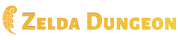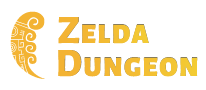Skyward Sword Countdown Screensaver
Posted on November 16 2011 by Legacy Staff
 Nintendo has released a countdown timer for the release of Skyward Sword in the form of a screen saver. It will count down the days, hours, minutes, and seconds until Skyward Sword is released in stores. It is a clock where the hands are a sword and has parts of the map located behind it. They have the screensaver in both Windows and Mac formats so any one can download it.
Nintendo has released a countdown timer for the release of Skyward Sword in the form of a screen saver. It will count down the days, hours, minutes, and seconds until Skyward Sword is released in stores. It is a clock where the hands are a sword and has parts of the map located behind it. They have the screensaver in both Windows and Mac formats so any one can download it.
Here is a list of the system requirements in order to download and run the screen saver.
- Windows 7/Vista/XP/2000
- Flash Player 9.1; Mac 10.6 (32-bit chipset)/10.5/10.4
- Flash Player 10.0
- 300 MB free hard disk space
See how to download it after the jump.
Getting to the point where you can download the screensaver is a little tricky so read carefully.
1. Click here. This will take you to the Skyward Sword website.
2. Go down to the lower left hand corner where there is a box that flashes all the recent news.
3. Wait until it says “Download the Countdown Screensaver Here”

4. Click on it and a pop-up should appear allowing you to download the screensaver.

Tell us what you think about it. Is it awesome or what?
Source: Nintendo
~~~Recent Content Updates~~~
- Skyward Sword Boss Guide
- Skyward Sword Character Guide
- Skyward Collectibles Guide
- Skyward Sword Enemy Guide
- Skyward Sword Goddess Cubes
- Skyward Sword Gratitude Crystals
- Skyward Sword Heart Pieces
- Skyward Sword Item Guide
- Skyward Sword Official Artwork
- Skyward Sword Screenshots
- Skyward Sword Story Guide
- Skyward Sword Upgrade Guide
- Skyward Sword Walkthrough
- Skyward Sword Insects
- Skyward Sword Treasures