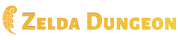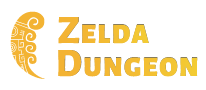High-Res Skyward Sword: The Good and the Bad
Posted on November 17 2011 by Jordan Di Palma
 While the Wii itself is unable to render games in a resolution greater than 480p, there are still ways to see Wii and GameCube games in full 1080p. To do this requires an emulator known as Dolphin and a PC powerful enough to run it. The result? A sharper look at the Wii’s games. Some ROM users have already managed to get Skyward Sword to run on Dolphin in 1080p, and the results are… bittersweet, so to speak. Kotaku has posted a gallery of high-resolution Skyward Sword screens; jump inside to see these images and what I think of them.
While the Wii itself is unable to render games in a resolution greater than 480p, there are still ways to see Wii and GameCube games in full 1080p. To do this requires an emulator known as Dolphin and a PC powerful enough to run it. The result? A sharper look at the Wii’s games. Some ROM users have already managed to get Skyward Sword to run on Dolphin in 1080p, and the results are… bittersweet, so to speak. Kotaku has posted a gallery of high-resolution Skyward Sword screens; jump inside to see these images and what I think of them.




As you can see, these screen captures are much clearer and sharper than the ones from the regular Wii version (for a comparison, see the Kotaku article). However, that can also be a bit of a problem.
From what I can tell, the high-definition of these screens somewhat detracts from the impressionist art style of Skyward Sword. While it may look cleaner and sharper, it also looks a bit off and doesn’t quite feel right. If anything this is another great example of the ways the game’s designers compensated for the Wii’s graphical limits; the natural blurriness of the graphics compliments the game’s artistic style.
Nonetheless, the images still look great. What are your thoughts? Do you prefer the game’s usual appearance, or do you like the high-res appearance more? Let us know!
Source: Kotaku
Via: GoNintendo
~~~Recent Content Updates~~~
- Skyward Sword Boss Guide
- Skyward Sword Character Guide
- Skyward Collectibles Guide
- Skyward Sword Enemy Guide
- Skyward Sword Goddess Cubes
- Skyward Sword Gratitude Crystals
- Skyward Sword Heart Pieces
- Skyward Sword Item Guide
- Skyward Sword Official Artwork
- Skyward Sword Screenshots
- Skyward Sword Story Guide
- Skyward Sword Upgrade Guide
- Skyward Sword Walkthrough
- Skyward Sword Insects
- Skyward Sword Treasures