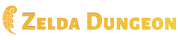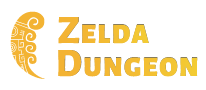Android App: Heart Containers for Battery Bar
Posted on July 05 2012 by Djinn
 Recently added to the Android Market is an interesting fan made widget that displays the familiar heart meter instead of the standard battery life meter. Three hearts resembling the ones from the Legend of Zelda will replace the old battery life meter and will count down as the battery is used up, or until it runs out of life of its own. The hearts are customizable and there are a few instructions given that will show you not only how to install but how to make a few changes to the look if you like. You can grab this app for your very own for the price of $1.00.
Recently added to the Android Market is an interesting fan made widget that displays the familiar heart meter instead of the standard battery life meter. Three hearts resembling the ones from the Legend of Zelda will replace the old battery life meter and will count down as the battery is used up, or until it runs out of life of its own. The hearts are customizable and there are a few instructions given that will show you not only how to install but how to make a few changes to the look if you like. You can grab this app for your very own for the price of $1.00.
Jump inside to see some pics for yourself.
 |
 |
 |
 |
 |
 |
Here is what they had to say about it.
Go 8-Bit Retro. Check Your Battery Percentage(Health Bar) In Style!
To add Heart Container to your phone’s home screen:
Heart Container is a widget. Meaning it will not show up like a normal app.
1. Find an empty spot on your home screen.
2. Press and hold your finger on an empty spot until a menu appears.
3. Select “Add Widget” or “Widget”.
4. Scroll down until you see Heart Container on the list and select it.
5. Enjoy Heart Container!*****************************************
Praise for Heart Container Battery Meter:
– “Totally awesome.” – Chris Parsons of Android Central
– “Quite awesomely 8-bit retro…just makes my nerd heart happy.” – Paul E King of Good and EvoFans of old school gaming will recognize the familiar Legend of Zelda or Minecraft or Scott Pilgrim health bar being used here to indicate remaining battery life. As the battery % gets lower the hearts are removed piece by piece just like in classic NES video game. Heart Container Battery Widget is like an 8-bit health bar for your phone. Clicking or tapping on the widget will open a menu with shortcuts to useful system settings such as Bluetooh, Wifi, GPS, Display Settings, Battery Stats, and Volume controls! With more coming soon.
This battery widget is light on resources and uses no battery. The app only updates when the system updates the battery percentage.
The text color and the style of hearts can be changed by tapping the widget and then pressing the menu button to open a preference menu.
Explanation of the permissions:
This app requires Wi-Fi permissions so that the user can turn it off and on.Please report any bugs via email(and not as a comment) and allow time to fix them before leaving bad feedback. However, if you like this app, please rate and leave a comment.
A big THANK YOU for downloading this app and, please, checkout our other apps! 🙂
I thought this was pretty cool. And of course the very first thing that came to my mind when I saw it, does it beep or make noise when the batter is low? Unfortunately it does not (that might not be that bad a thing when you think about it) but I think we can all enjoy this creatice piece of video game history. Now mixing this app with a green case with a triforce on it and you have the perfect Zelda themed Driod.
So what do you think? Do you like the app? Think there shold be sounds? Let us know in the comments below.
Source: Google Play